Getting the print size right in digital printing isn’t just a technical detail—it can make or break the final look of your kids' clothing. Too small, and the design disappears. Too big, and it overwhelms the garment. But how do you actually confirm the right print size before hitting “go”?
To confirm digital print size on garments, consider garment dimensions, print resolution, and layout tools like mockups or size templates. Understand the difference between pixel and physical measurements, adjust scaling by garment size, and always communicate clearly with your manufacturer using visual proofs or size references.
It’s not about guesswork—it’s about precision, communication, and knowing what tools to use. Let’s dig into the how-tos.
What factors determine the correct print size for a digital design on garments?
There’s no one-size-fits-all in printing—especially for kidswear.
The correct print size depends on garment size, design complexity, viewing distance, and desired visual impact. Smaller garments (like toddler tees) need smaller, more centered prints, while adult sizes may allow larger or more complex layouts. Use garment specs and visual mockups to guide your final size decisions.
Also important: placement. A chest print needs different proportions than a full-back or all-over print.
How can mockups or templates help visualize the actual print dimensions?
Seeing is believing—and it saves time (and money).
Mockups and print templates simulate how your design will look on an actual garment, helping you preview size, placement, and proportions. These tools bridge the gap between digital pixels and real-world fit, avoiding surprises in production.
Use flat-lay templates or 3D garment previews to experiment before finalizing.
What’s the difference between print file size (in pixels) and physical print size (in inches or cm)?
This is where a lot of people (myself included, once upon a time) get tripped up.
Print file size in pixels relates to resolution (e.g., 300 DPI), while physical size refers to real-world dimensions (e.g., 8x10 inches). To print crisply, your file must have enough pixels to support your chosen print size at 300 DPI.
For example, an 8x10 inch print at 300 DPI = 2400x3000 pixels. Resolution matters just as much as layout.
How does garment size (e.g., kids vs. adults) affect print scaling and placement?
Imagine putting an adult-sized chest print on a toddler tee. Yeah—it’s not good.
Smaller garments require scaled-down designs. Print size should be proportional to the shirt size and style. What looks centered and balanced on a youth medium may look oversized or misaligned on a 2T. Each size may need its own scaling guidelines.
Keep it subtle: you don’t need a huge logo to make an impact on a child’s tee.
Why is it important to communicate clearly with your printer or manufacturer about exact print size?
Clear files, clear minds, clean prints.
Precise communication avoids misunderstandings, costly reprints, and delays. Always provide manufacturers with size-labeled mockups, resolution-correct print files, and measurements in both pixels and cm/inches. If possible, annotate your artwork with safe zones, placement instructions, or scaling rules.
Don’t assume they’ll know what you mean—show them what you mean.
How does Tai’an Lianchuang Textile Co., Ltd. support brand entrepreneurs in determining digital printing sizes?
We’re not just printers—we’re partners.
At Taian Lianchuang Textile Co., Ltd., we help brands confirm print size by offering standard print templates, tech pack support, and visual proofs for kidswear garments. We work closely with our clients to match print size to garment size and style, helping avoid misprints or scaling errors.
Whether you’re printing rainbows on rompers or space dinos on tees, we’ll help you nail the size from the start.
Dive Deeper: How to Make Sure Your Print Size is Spot On—Every Time
If you've ever received a sample where your beautiful design looked like a postage stamp (or worse—took up the entire front panel), you're not alone. Print size miscommunication is one of the top hiccups I see when helping small brands. But it doesn’t have to be that way.
Let’s break it down.
Start With Garment Dimensions
Before anything else, get the flat measurements of the garments you’ll be printing on. For example, the chest width of a 3T tee might only be 11 inches. That instantly limits your maximum print area.
| Use this as a guidepost: | Garment Size | Max Print Width (inches) |
|---|---|---|
| 2T | 6–7 | |
| 4T | 7–8 | |
| Youth M | 8–9 | |
| Adult S | 9–11 |
Designing without these specs is like decorating a cake blindfolded. Guesswork never ends well.
Understand DPI and Pixels
DPI (dots per inch) is how print sharpness is measured. For fabric printing, 300 DPI is the gold standard. If your artwork is 1500x1800 pixels, divide each number by 300 to get the size in inches:
- 1500 ÷ 300 = 5"
- 1800 ÷ 300 = 6"
So that image prints at 5x6 inches max without quality loss.
Use Mockups and Templates
Many of us are visual thinkers, so use mockups to see the outcome before it goes to production.
What to do:
- Use Photoshop or Canva templates with size guides.
- Overlay your design and scale it.
- Export as a flat image with notes (e.g., “Print should be 7x9 inches, centered 2 inches below collar”).
This helps manufacturers avoid assumptions—and you avoid disappointment.
Communicate With Context
When sharing files with manufacturers, don’t just send the artwork.
Also send:
- Garment flat sketches with annotated print zones
- Notes on placement (“center chest” vs. “left chest”)
- Design versions for each size range (e.g., toddler, youth, adult)
If you’re unsure, ask your manufacturer to do a digital proof or sample print. Most professional partners—like us at Taian Lianchuang Textile Co., Ltd.—are happy to.
Conclusion
Digital print size isn't just about math—it’s about seeing the full picture. Take the time to understand file resolution, garment proportions, and communication tips. With a reliable partner, your designs will show up exactly as you imagined—no shrinking, stretching, or surprises.